
The Supplier Enablement workstream at Knorr Bremse is committed to transforming how businesses engage with our valued suppliers. Our user-friendly platform, powered by the SAP Ariba Business Network, is our gateway to continuous collaboration and increased efficiency.
Join us in the Supplier Enablement endeavor, where every partnership matters!
If you are new to the SAP Business Network, please pass accross the information on this website before starting with the registration of a new supplier account.
Please note that orders can also be processed manually outside the Network in order to avoid delays; in case you need more time to familiarize yourself with the Network’s functionalities.
This portal is intended to bring all our suppliers closer to the information they need to successfully transact with Knorr-Bremse using the new implemented tool for indirect purchasing SAP Business Network.
Contact
Contact supplier enablement team
Send all the business and proccess related questions to:
supplier.enablement@knorr-bremse.com
In case of technical questions and troubleshooting use this site:
Important Links
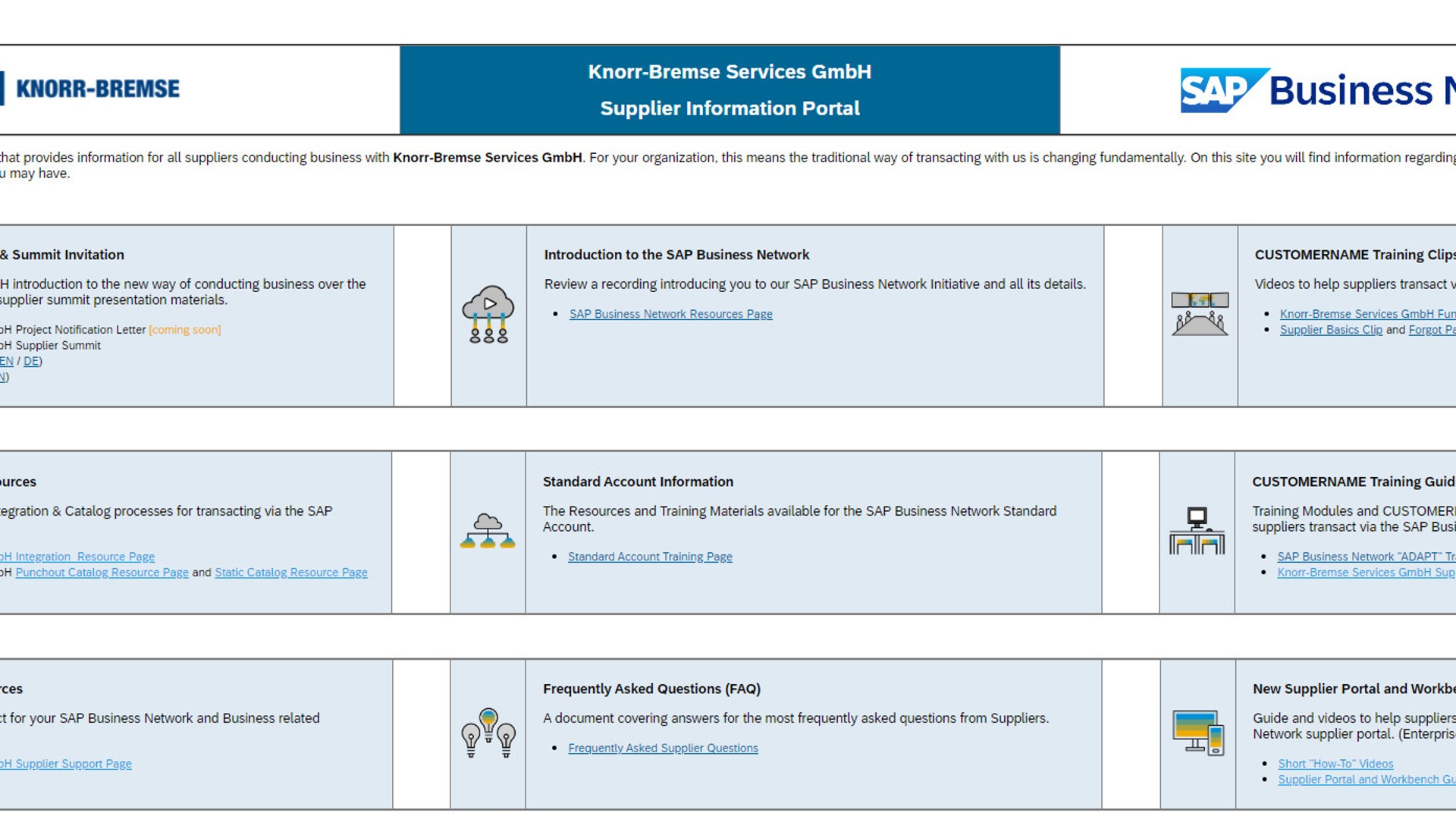
Vendor Resource Center - a supplier data hub where sellers can discover valuable information such as: Project Notification Letter, SAP Business Network, Catalogues, Integration, Standard account, Frequently Inquired Queries etc.
Supplier information portal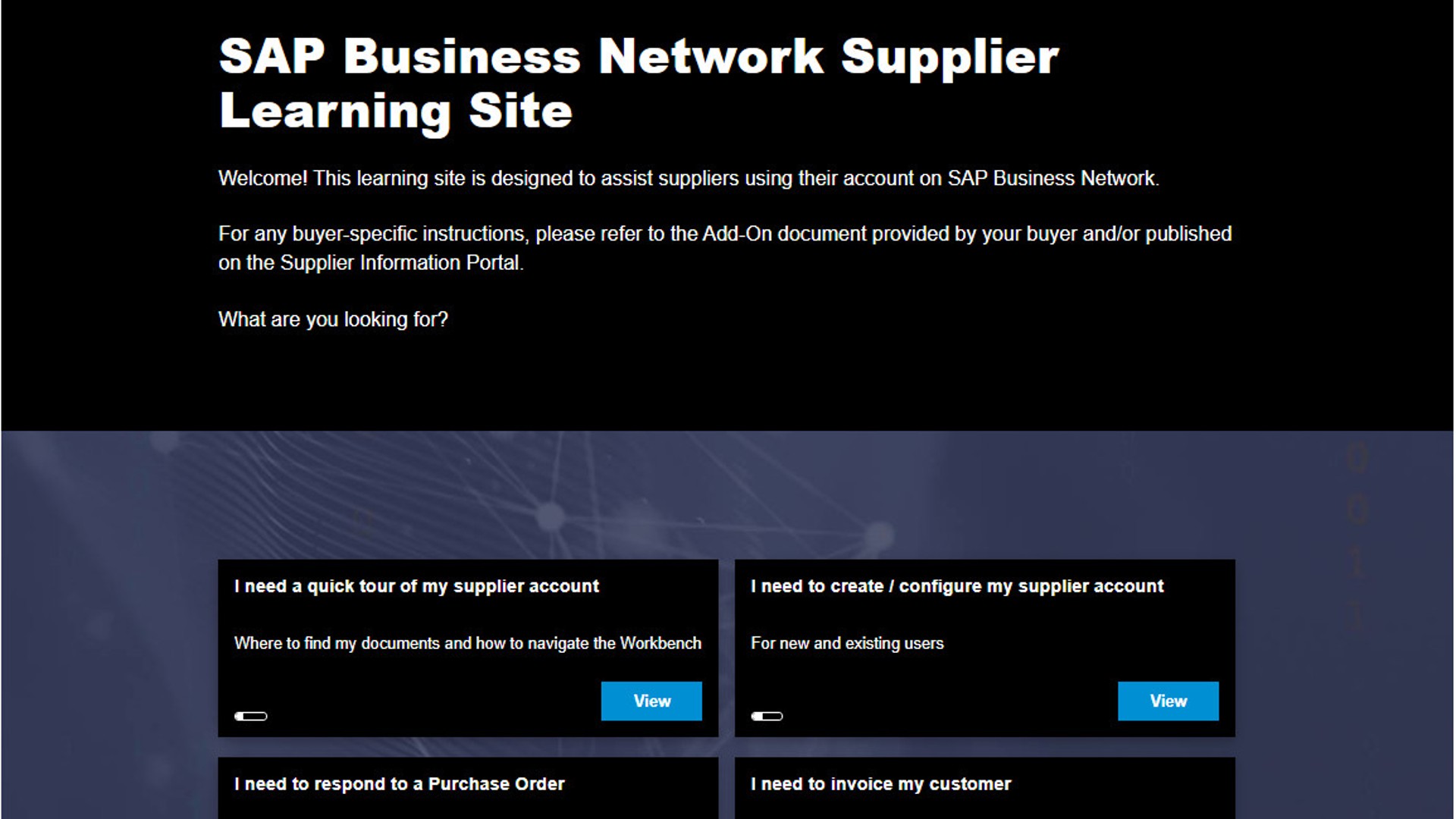
Educational platform crafted to aid suppliers in utilizing their accounts on the SAP Business Network.
Supplier Learning Site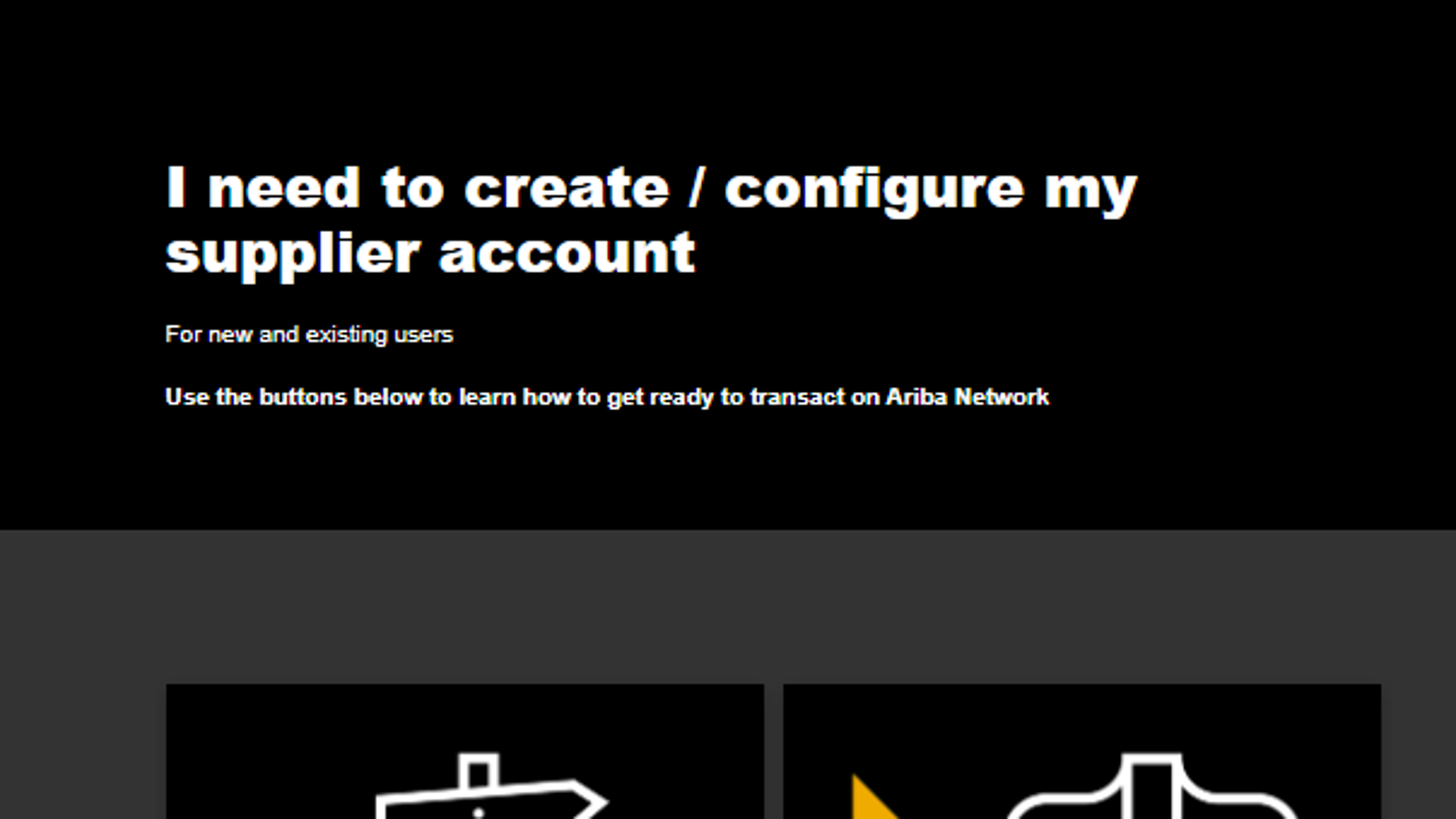
This Website illustrates the process of establishing and configuring a supplier account for new and existing users.
Supplier Account Creation SiteTraining Videos

Standard Account Functional Training Video
Training Video demonstrating functionality for SAP Business Network Standard Account
SAP Business Network - Standard Account Functional Training Video
Connect With Your Costumers Video
Video shows the connection between supplier account and Knorr-Bremse account in SAP Business Network through the Trading Relationship Request.
Connect With Your Costumer on SAP Business Network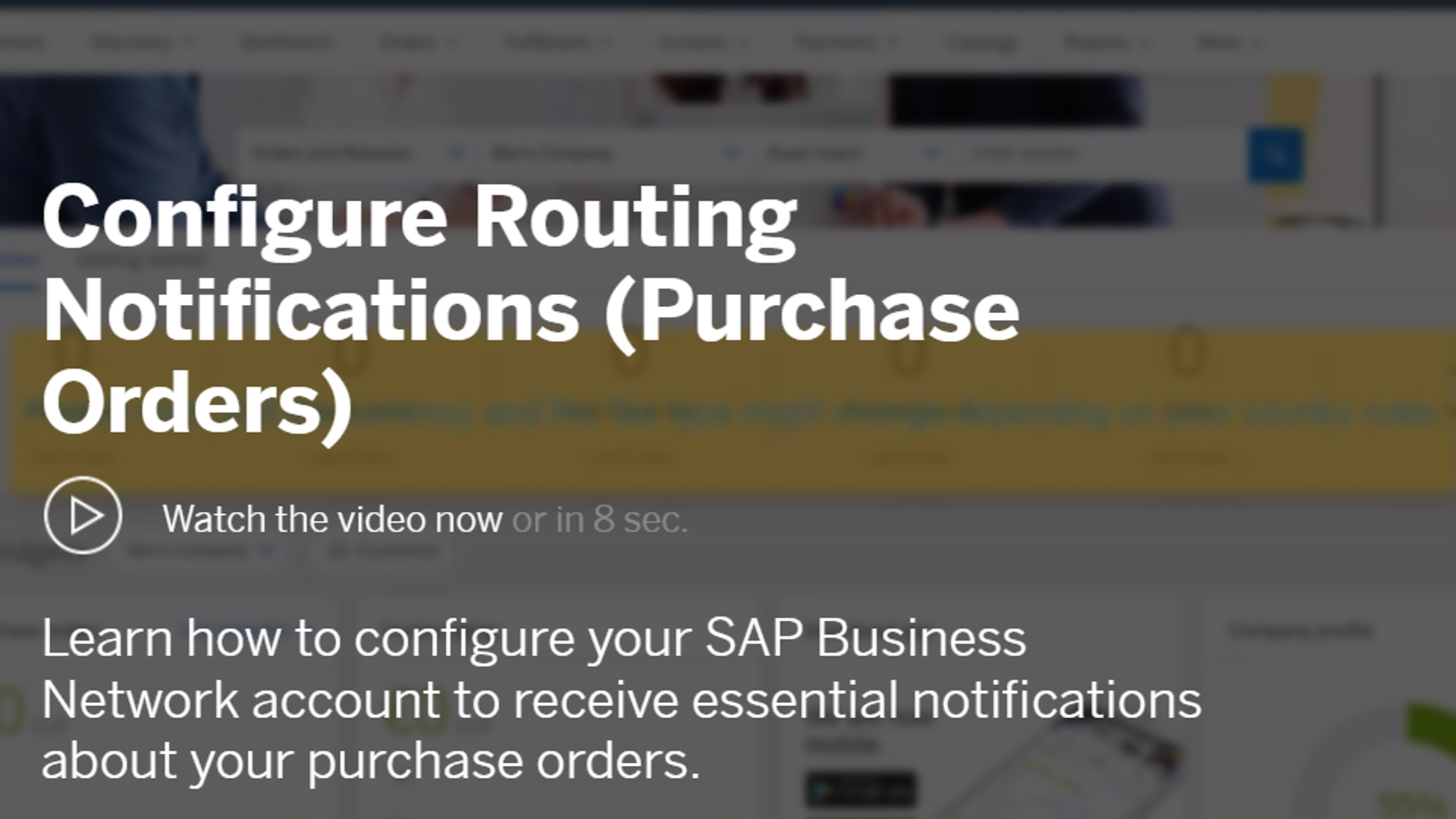
SAP Business Network Account Configuration Video
Instructional video reveals the process of establishing the SAP Business Network account to ensure suppliers receive necessary notifications regarding purchase orders.
Configure Routing Notifications- Purchase OrdersUseful Documents
Links To Training Videos
Link to a Video What will you learn GET READY TO TRANSACT Learn how to customize your account in SAP Business Network to start transacting with your customer from a purchase order invitation. GET READY TO TRANSACT / EXISTING ACCOUNT Learn how to transact with customer with your existing account. CONNECT WITH YOUR CUSTOMER / NEW ACCOUNT REGISTRATION Learn how to accept the trading relationship request from your customer and create a new account in SAP Business Network. CONNECT WITH YOUR CUSTOMER / EXISTING ACCOUNT Learn how to accept the trading relationship request from your costumer and login into your existing account. ORDER CONFIRMATION Learn how to process an order confirmation at the line-item level. ADVANCE SHIP NOTICE Learn how to create a ship notice in SAP Business Network. ACCOUNT OVERVIEW Learn how to configure the main sections of your SAP Business Network account in order to transact with your customer. CREATE TEST ACCOUNT Learn how to create a test account to explore all the features in SAP Business Network. USER CREATION Learn how to create new users to help manage your SAP Business Network account. GET AN ENTERPRISE ACCOUNT Learn how to upgrade your Standard account to an Enterprise account to benefit from Enterprise-level features. HELP CENTER Learn how to search for solutions in Help Center and contact customer support. WALK-UP REGISTRATION Learn how to create a new account in SAP Business Network to start transacting with your customer. ACCOUNT HIERARCHY Learn about accounthierarchy—what it is, how to set it up, and how it can benefit you and yourcompany.